LED
單顆LED閃爍
LED電路必須串接一顆"限流電阻",電阻值可從100歐姆到470歐姆,依照電流公式I=V/R,通過的電流由這顆限流電阻決定,因此100歐姆會比470歐姆通過的電流要大,導致的結果就是燈泡的明暗程度。
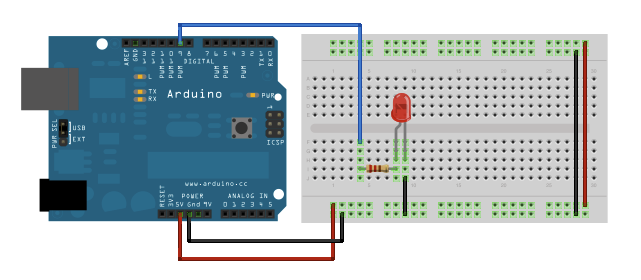
程式碼:
#define LED 13 // LED connected to digital pin 13
void setup() {
pinMode(red_LED, OUTPUT); // sets the digital pin as output
}
void loop() {
digitalWrite(LED, HIGH); // Output 5V to the LED, light the LED
delay(1000); // sleep for 1 second
digitalWrite(LED, LOW); // turns the LED off, output 0V
delay(1000); // sleep for 1 second
}
用按鈕控制LED明滅
- 一顆按鈕
- 10k歐姆或使用LED用的限流電阻
接線圖

電路圖
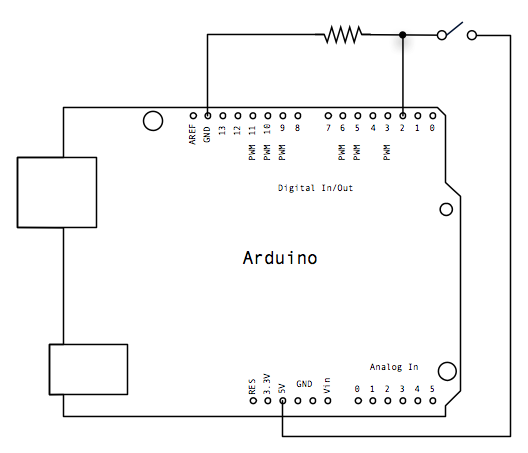
程式碼
/*
Button
Turns on and off a light emitting diode(LED) connected to digital
pin 13, when pressing a pushbutton attached to pin 2.
The circuit:
* LED attached from pin 13 to ground
* pushbutton attached to pin 2 from +5V
* 10K resistor attached to pin 2 from ground
* Note: on most Arduinos there is already an LED on the board
attached to pin 13.
created 2005
by DojoDave <http://www.0j0.org>
modified 30 Aug 2011
by Tom Igoe
This example code is in the public domain.
http://www.arduino.cc/en/Tutorial/Button
*/
// constants won't change. They're used here to
// set pin numbers:
const int buttonPin = 2; // the number of the pushbutton pin
const int ledPin = 13; // the number of the LED pin
// variables will change:
int buttonState = 0; // variable for reading the pushbutton status
void setup() {
// initialize the LED pin as an output:
pinMode(ledPin, OUTPUT);
// initialize the pushbutton pin as an input:
pinMode(buttonPin, INPUT);
}
void loop() {
// read the state of the pushbutton value:
buttonState = digitalRead(buttonPin);
// check if the pushbutton is pressed.
// if it is, the buttonState is HIGH:
if (buttonState == HIGH) {
// turn LED on:
digitalWrite(ledPin, HIGH);
} else {
// turn LED off:
digitalWrite(ledPin, LOW);
}
}
跑馬燈

const int ledCount=10; //LED數量
int leds[] = {2,3,4,5,6,7,8,9,10,11};
void setup(){
for(int i=0; i <ledCount;i++){
pinMode(leds[i],OUTPUT);
}
}
void turnOnSingleLED(int x){ //點亮一顆燈,作法是先用一個迴圈關閉所有燈(簡化作法),再讓要亮的燈(x)亮
for(int i = 0; i <=ledCount;i++){
digitalWrite(leds[i],LOW);
}
digitalWrite(x,HIGH);
}
void loop(){
for(int i = 0; i <=ledCount;i++){
turnOnSingleLED(leds[i]);
delay(1000);
}
}